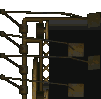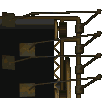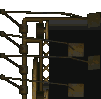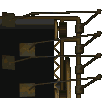| View previous topic :: View next topic |
| Author |
Message |
paulwhite
Joined: 17 Jan 2003
Posts: 396
Location: south england
|
 Posted: Wed Jun 25, 2003 16:31 Post subject: advertisements for themselves Posted: Wed Jun 25, 2003 16:31 Post subject: advertisements for themselves |
 |
|
anyone else get non BC related advertisement pop-ups when they go to this site??,
they hide away, but they still litter my taskbar 
paulwhite |
|
| Back to top |
|
 |
C
Guest
|
 Posted: Wed Jun 25, 2003 16:42 Post subject: Posted: Wed Jun 25, 2003 16:42 Post subject: |
 |
|
| No. i reckon some sort of a little wormy thing has entered your browser and the pop-ups appear whenever you are on the net regardless of the site. i had the same problem, but I managed to kill it. can't remeber how though! |
|
| Back to top |
|
 |
sparky
Site Admin
Joined: 01 Aug 2002
Posts: 576
|
 Posted: Thu Jun 26, 2003 08:37 Post subject: Posted: Thu Jun 26, 2003 08:37 Post subject: |
 |
|
| there are definitely no ads on this site - something has installed itself on your machine - i've had this too. |
|
| Back to top |
|
 |
paulwhite
Joined: 17 Jan 2003
Posts: 396
Location: south england
|
 Posted: Thu Jun 26, 2003 16:57 Post subject: Posted: Thu Jun 26, 2003 16:57 Post subject: |
 |
|
i thought as much,
my computer is pretty much a complete mess at the moment anyway,
i should really sort it out,
pdw |
|
| Back to top |
|
 |
che
Joined: 19 Aug 2002
Posts: 988
Location: in the gutter, staring at the stars.
|
 Posted: Fri Jun 27, 2003 09:31 Post subject: Posted: Fri Jun 27, 2003 09:31 Post subject: |
 |
|
If you're using Wndows XP:
Start > Run > "services.msc"
(click extended tab)
Scroll down to 'Messenger' + double click it.
Set startup type disabled + then click the stop button.
That'll kill those messenger service popups.
(Ps/ that's completely unrelated to MSN) |
|
| Back to top |
|
 |
LoneStranger
Joined: 23 May 2003
Posts: 127
Location: South Wales
|
 Posted: Sat Jun 28, 2003 19:39 Post subject: Posted: Sat Jun 28, 2003 19:39 Post subject: |
 |
|
Install a third party firewall - Zonealarm is my preference.000
Also install "Ad-Aware" by Lavasoft which can detect and delete a load of crap which shouldn't be on your Pc -both are free.
_________________
Find a job you like, and add five days to every week. |
|
| Back to top |
|
 |
CranesAreFlying
Joined: 11 Apr 2003
Posts: 247
Location: Boston
|
 Posted: Tue Jul 01, 2003 07:43 Post subject: Posted: Tue Jul 01, 2003 07:43 Post subject: |
 |
|
you might also want to check the properties of the ads, and send cease and desist emails to the sites hosting them. sometimes you can scare them into telling you how to remove it, if it is adware. plus its fun to be the bastard once in a while. just sound subtly threatening and use big legal-ese words even if they don't make make much sense. the people in the spamming and ad rackets aren't the sharpest tools in the shed.
_________________
"Even I know the solution: love, music, wine and revolution..." (magnetic fields)
Vodamusic.com
|
|
| Back to top |
|
 |
|